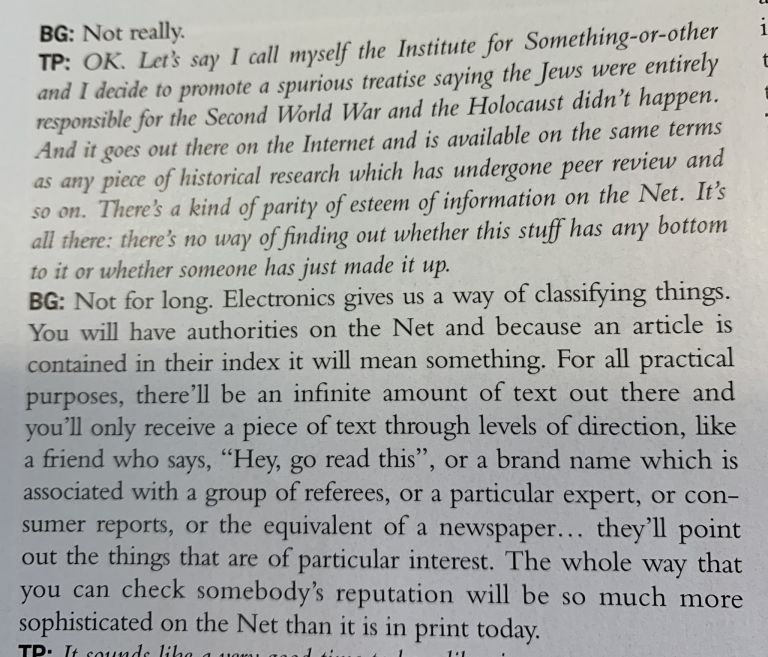(This post is nearing 8 000 words. If you want to throw it onto an ereader there's an EPUB version too.)
Introduction
Over more than a decade, a handful of standards have developed into
passkeys—a plausible replacement for passwords. They picked up a lot
of complexity on the way, and this post tries to give a chronological
account of the development of the core of these technologies. Nothing
here is secret; it’s all described in various published standards.
However, it can be challenging to read these standards and understand
how it’s meant to fit together.
The beginning: U2F
U2F stands for “Universal Second Factor”. It was a pair of standards,
one for computers to talk to small removable devices called security
keys, and the second a JavaScript API for websites to use them. The
first standard of the pair is also called the Client to Authenticator
Protocol (CTAP1), and when the term “U2F” is used in isolation, it
usually refers to that. The JavaScript API, now obsolete, was generally
referred to as the “U2F API”.
The goal of U2F was to eliminate “bearer tokens” in user
authentication. A “bearer token” is a term of art in authentication that
refers to any secret that is passed around to prove identity. A password
is the most common example of such a secret. It’s a bearer token because
you prove who you are by disclosing it, on the assumption that nobody
else knows the secret. Passwords are not the only bearer tokens involved
in computer security by a long way—the infamous cookies that all web
users are constantly bothered about are another example. But U2F was
focused on user authentication, while cookies identify computers, so U2F
was primarily trying to augment passwords.
The problem with bearer tokens is that to use them, you have to
disclose them. And knowledge of the token is how you prove your
identity. So every time you prove your identity, you are handing another
entity the power to impersonate you. Hopefully, the other entity is the
intended counterparty and so would gain nothing from impersonating you
to itself. But websites are very complicated counterparties, made up of
many different parts, any one of which could be compromised to leak
these tokens.
Digital signatures are preferable to bearer tokens because it’s
possible to prove possession of a private key, using a signature,
without disclosing that private key. So U2F allowed signatures to be
used for authentication on the web.
While U2F is generally obsolete these days, it defined the core
concepts that shaped how everything that came after it worked. (And
there remain plenty of U2F security keys in use.) It’s also the clearest
demonstration of those concepts, before things got more complex, so
we’ll cover it in some detail although the following sections will use
modern terminology where things have been renamed, so you’ll see
different names if you look at the U2F specs.
Creating a credential
CTAP1 only includes two different commands: one to create a
credential and one to get a signature from a credential. Websites make
requests using the U2F JavaScript API and the browser translates them
into CTAP1 commands.
Here’s the structure of the CTAP1 request for creating a
credential:
| 0 |
1 |
Command code, 0x01 to register |
| 1 |
2 |
Flags, always zero |
| 3 |
2 |
Length of following data, always 64 |
| 5 |
32 |
SHA-256 hash of client data |
| 37 |
32 |
SHA-256 hash of AppID |
There are two important inputs here: the two hashes. The first is the
hash of the “client data”, a JSON structure built by the browser. The
security key includes this hash in its signed output and it’s what
allows the browser (or operating system) to put data into the signed
message. The JSON is provided to the website by the browser and can
include a variety of things, but there are two that are worth
highlighting:
Firstly, the origin that made the JavaScript call. (An origin is the
protocol, hostname, and port number of a URL.) This allows the website’s
server to know what origin the user was interacting with when they were
using their security key, and that allows it to stop phishing attacks by
rejecting unknown origins. For example, if all sign-in and account
actions are done on https://accounts.example.com, then the
server needs to permit that as a valid origin. But, by rejecting all
other origins, phishing attacks are easily defeated.
When used outside of a web context, for example by an Android app,
the “origin” will be a special URL scheme that includes the hash of the
public key that signed the app. If a backend server expects users to be
signing in with an app, then it must recognize that app as a valid
origin value too. (You might see in some documentation that there’s an
iOS scheme similarly defined but, in fact, iOS incorrectly puts a web
origin into the JSON string even when the request comes from an
app.)
The second value from the client data worth highlighting is called
the “challenge”. This value is provided by the website and it’s a large
random number. Large enough that the website that created it can be sure
that any value derived from it must have been created afterwards. This
ensures that any reply derived from it is “fresh” and this prevents
replay attacks, where an old response is repeated and presented as being
new.
There are other values in the JSON string too (e.g. the type of the
message, to provide domain separation), but they’re peripheral to this
discussion.
Now we’ll discuss the second hash in the request: the AppID hash. The
AppID is specified by the website and its hash is forever associated
with the newly created credential. The same value must be presented
every time the credential is used.
A privacy goal of U2F and the protocols that followed it was to
prevent the creation of credentials that span websites, and thus could
be a form of “super cookie”. So the AppID hash identifies the site that
created a credential and, if some other site tries to use it, it
prevents them from doing so. Clearly, to be effective, the browser has
to limit what AppIDs a website is allowed to use—otherwise all websites
could just decide to use the same AppID and share credentials!
U2F envisioned a process where browsers could fetch the AppID (which
is a URL) and parse a JSON document from it that would list other sorts
of entities, like apps, that would be allowed to use an AppID. But in
practice, I don’t believe any of the browsers ever implemented that.
Instead, a website was allowed to use an AppID if the host part of the
AppID could be formed by removing labels from the website’s origin
without hitting an eTLD. That was a complicated sentence, but don’t
worry about it for now. AppIDs are defunct, and we will cover this logic
in more detail when we discuss their replacement in a later section.
What you should take away is that credentials have access controls,
so that websites can only use their own credentials. This happens to
stop most phishing attacks, but that’s incidental: the hash of the JSON
from the browser is what is supposed to stop phishing attacks. Rather,
the AppID should be seen as a constraint on websites.
Given those inputs, the security key generates a new credential,
consisting of an ID and public–private key pair.
Registration errors
Assuming that the request is well-formed, there is only one plausible
error that the security key can return, but it happens a lot! The error
is called “test of user presence required”. It means that a human needs
to touch a sensor on the security key. U2F was designed so that security
keys could be implemented in a Java-based framework that did not allow
requests to block, so the computer is expected to repeatedly send
requests and, if they result in this error, to wait a short amount of
time and to send them again. Security keys will generally blink an LED
while the stream of requests is ongoing, and that’s a signal to the user
to physically touch the security key. If a touch was registered within a
short time before the request was received, then the request will be
processed successfully.
This shows “user presence”, i.e. that some human actually authorised
the operation. Security keys don’t (generally) have a trusted display
that says what operation is being performed, but this check
does stop malware from getting the security key to perform operations
silently.
The registration response
Here’s what comes back from a U2F security key after creating a
credential:
| 0 |
1 |
Reserved, always has value 0x05 |
| 1 |
65 |
Public key (uncompressed X9.62) |
| 66 |
1 |
Length of credential ID (“L”) |
| 67 |
variable |
Credential ID |
| 67 + L |
variable |
X.509 attestation certificate |
| variable |
variable |
ECDSA signature |
The public key field is hopefully pretty obvious: it’s the public key
of the newly created credential. U2F always uses ECDSA with P-256 and
SHA-256, and a P-256 point in uncompressed X9.62 format is 65 bytes
long.
Next, the credential ID is an opaque identifier for the credential
(although we will have more to say about it later).
Then comes the attestation certificate. Every U2F security key has an
X.509 certificate that (usually) identifies the make and model of the
security key. The private key corresponding to the certificate is
embedded within the security key and, hopefully, is hard to extract.
Every new credential is signed by this attestation certificate to attest
that it was created within a specific make and model of security
key.
But a unique attestation certificate would obviously become a
tracking vector that identifies a given security key every time it
creates a credential! Since we don’t want that, the same attestation
certificate is used in many security keys and manufacturers are supposed
to use the same certificate for batches of at least 100,000 security
keys.
Finally, the response contains the signature, from that attestation
certificate, over several fields of the request and response.
Note that there’s no self-signature from the credential. That was
probably a mistake in the design, but it’s a mistake that is still with
us today. In fact, if you don’t check the attestation signature then
nothing is signed and you needn’t have bothered with the challenge
parameter at all! That’s why you might see a challenge during
registration being set to a single zero byte or other such placeholder
value.
Statelessness
The vast majority (probably all?) U2F security keys don’t actually
store anything when they create a credential. The credential ID that
they return is actually an encrypted seed that allows the security key
to regenerate the private key as needed. So the security key has a
single root key that it uses to encrypt generated seeds, and those
encrypted seeds are the credential IDs. Since you always need to send
the credential ID to a U2F security key when getting a signature from
it, no per-credential storage is necessary.
The key handle won’t just be an encryption of the seed because you
want the security key to be able to ignore key handles that it didn’t
generate. Also, the AppID hash needs to be mixed into the ciphertext
somehow so that the security key can check it. But any authenticated
encryption scheme can manage these needs.
Whenever you reset a stateless security key, it just regenerates its
root key, thus invalidating all previous credentials.
Getting assertions
An “assertion” is a signature from a credential. Like we did when we
covered credential creation, let’s look at the structure of a CTAP1
assertion request because it still carries the core concepts that we see
in passkeys today:
| 0 |
1 |
Command code, 0x02 to get an assertion |
| 1 |
2 |
Flags: 0x0700 for “check-only”, 0x0300 otherwise |
| 3 |
2 |
Length of following data |
| 5 |
32 |
SHA-256 hash of Client Data |
| 37 |
32 |
SHA-256 hash of AppID |
| 69 |
1 |
Length of credential ID (“L”) |
| 70 |
variable |
Credential ID |
We already know what the client data and AppID hashes are. (Although
this time you definitely need a random challenge in the client
data!)
The security key will attempt to decrypt the credential ID and
authenticate the AppID hash. If unsuccessful, perhaps because the
credential ID is from a different security key, it will return an error.
Otherwise, it will check to see whether its touch sensor has been
touched recently and, if so, it will return the requested assertion. (If
the touch sensor hasn’t been triggered then the platform does the same
polling as when creating a credential, as detailed above.)
The bytes signed by an assertion look like this:
| 0 |
32 |
SHA-256 hash of the AppID |
| 32 |
1 |
0x1 if user-presence was confirmed, zero otherwise |
| 33 |
4 |
Signature counter |
| 37 |
32 |
SHA-256 hash of the Client Data |
The signature covers the client data hash, and thus it covers the
challenge from the website. So the website can be convinced that it is a
fresh signature from the security key. Since the client data also
includes the origin, the website can check that the user hasn’t been
phished.
There’s also a “signature counter” field. All you need to know is
that you should ignore it—the field will generally be zero these days
anyway.
Transports
Most security keys are USB devices. They appear on the USB bus as a
Human Interface Device (HID) and they have a special usage-page number
to identify themselves.
NFC capable security keys are also quite common and frequently offer
a USB connection too. When using the security key via NFC, the touch
sensor isn’t used. Merely having the security key in the NFC field is
considered to satisfy user presence.
There are also Bluetooth security keys. They work over the GATT
protocol and their major downside is that they need a battery. For a
long time, Bluetooth security keys were the only way to get a security
key to work with iOS, but since iOS added native support, they’ve become
much less common. (And Yubico now makes a security key with a Lightning
connector.)
Connecting U2F to the web
FIDO defined a web API for U2F. I’m not going to go into the details
because it’s obsolete now (and Chromium never actually implemented it,
instead shipping an internal extension that sites could communicate with
via postMessage), but it’s important to understand how
browsers translated requests from websites into U2F commands because
it’s still the core of how things work now.
When registering a security key, a website could provide a list of
already registered credential IDs. The idea was that the user should not
mistakenly register the same security key twice, so any security key
that recognised one of the already known credential IDs should not be
used to complete the registration request.
Browsers implement this by sending a series of assertion requests to
each security key to see whether any of the credential IDs are valid for
them. That’s why there’s a “check only” mode in the assertion request:
it causes the security key to report whether the credential ID was
recognised without requiring a touch.
When Chrome first implemented U2F support, any security keys excluded
by this check were ignored. But this meant that they never flashed and
users found that confusing—they assumed that the security key was
broken. So Chrome started sending dummy registration requests to those
security keys, which made them flash. If the user touched them, the
created credential would be discarded. (That was presumably a strong
incentive for U2F security keys to be stateless!)
When signing in, a site sends a list of known credential IDs for the
current user. The browser sends a series of “check only” requests to the
security keys until it finds a credential recognised by each key. Then
it repeatedly sends a normal request for that credential ID until the
user touches a security key. The security key that the user touches
first “wins” and that assertion is returned to the website.
The need for the website to send a list of credential IDs determines
the standard U2F sign-in experience: the user enters their username and
password and, if recognised, then the site asks them to tap
their security key. A desire to move away from this model motivated the
development of the next iteration of the standards.
FIDO2
The U2F ecosystem described above satisfied the needs of
second-factor authentication. But that doesn’t get rid of passwords: you
still have to enter your password first and then use your security key.
If passwords were to be eliminated, more was needed. So an effort to
develop a new security key protocol, CTAP2, was started.
Concurrent with the development of CTAP2, an updated web API was also
started. That ended up moving to the W3C (the usual venue for web
standards) and became the “Web Authentication” spec, or WebAuthn for
short.
Together, CTAP2 and WebAuthn constituted the FIDO2 effort.
Discoverable credentials
U2F credentials are called “non-discoverable”. This means that, in
order to use them, you have to know their credential ID. “Discoverable”
credentials are ones that a security key can find by itself, and thus
they can also replace usernames.
A security key with discoverable credentials must dedicate storage
for each of them. Because of this, you sometimes see discoverable
credentials called “resident credentials”, but there is a distinction
between whether the security key keeps state for a credential vs whether
it’s discoverable. A U2F security key doesn’t have to be stateless, it
could keep state for every credential, and its credential IDs could
simply be identifiers. But those credentials are still non-discoverable
if they can only be used when their credential ID is presented.
With discoverable credentials comes the need for credential metadata:
if the user is going to select their account entirely client-side, then
the client needs to know something like a username. So in the FIDO2
model, each credential gets three new pieces of metadata: a username, a
user display name, and a user ID. The username is a human-readable
string that uniquely identifies an account on a website (it often has
the form of an email address). The user display name can be a more
friendly name and might not be unique (it often has the form of a legal
name). The user ID is an opaque binary identifier for an account.
The user ID is different from the other two pieces of metadata.
Firstly, it is returned to the website when signing in, while the other
metadata is purely client-side once it has been set. Also, the user ID
is semantically important because a given security key will only store a
single discoverable credential per website for a given user ID.
Attempting to create a second discoverable credential for a website with
a user ID that matches an existing one will cause the existing one to be
overwritten.
Storing all this takes space on the security key, of course. And, if
your security key needs to be able to run within the tight power budget
of an NFC device, space might be limited. Also, the interface to manage
discoverable credentials didn’t make it into CTAP 2.0 and had to wait
for CTAP 2.1, so some early CTAP2 security keys only let you erase
discoverable credentials by resetting the whole key!
User verification
You probably don’t want somebody to be able to find your lost
security key and sign in as you. So, to replace passwords, security keys
are going to have to verify that the correct user is present,
not just that any user is present.
So, FIDO2 has an upgraded form of user presence called “user
verification”. Different security keys can verify users in different
ways. The most basic method is a PIN entered on the computer and sent to
the security key. The PIN doesn’t have to be numeric—it can include
letters and other symbols too—one might even call it a password if the
aim of FIDO wasn’t to replace passwords. But, whatever you call it, it
is stronger than typical password authentication because the secret is
only sent to the security key, so it can’t leak from some far away
password database, and the security key can enforce a limited number of
attempts to guess it.
Some security keys do user verification in other ways. They can incorporate a
fingerprint reader, or they can have an integrated PIN pad for more
secure PIN entry.
RP IDs
FIDO2 replaces AppIDs with “relying party IDs” (RP IDs). AppIDs were
URLs, but RP IDs are bare domain names. But otherwise, RP IDs serve the
same purpose as AppIDs did in CTAP1.
We only briefly covered the rules for which websites can set which
AppIDs before because AppIDs are obsolete, but it’s worth covering the
rules for RP IDs in detail because of how important they are in
deployments.
A site may use any RP ID formed by discarding zero or more labels
from the left of its domain name until it hits an eTLD. So say
that you’re https://www.foo.co.uk: you can specify an RP ID
of www.foo.co.uk (discarding zero
labels), foo.co.uk (discarding one label), but
not co.uk because that’s an eTLD. If you don’t set an RP ID
in a request then the default is the site’s full domain.
Our www.foo.co.uk example might happily be creating
credentials with its default RP ID but later decide that it wants to
move all sign-in activity to an isolated
origin, https://accounts.foo.co.uk. But none of the
passkeys could be used from that origin! The site would have needed to
create them with an RP ID of foo.co.uk from the beginning
to allow that.
So it’s important to carefully consider your RP ID from the outset.
But the rule is not to always use the most general RP ID possible. Going
back to our example, if usercontent.foo.co.uk existed, then
any credentials with an RP ID of foo.co.uk could be
overwritten by pages on usercontent.foo.co.uk. We can
assume that foo.co.uk is checking the origin of any
assertions, so usercontent.foo.co.uk can’t use its ability
to set an RP ID of foo.co.uk to generate valid assertions,
but it can still try to get the user to create new credentials which
could overwrite the legitimate ones.
CTAP protocol changes
In addition to the high-level semantic changes outlined above, the
syntax of CTAP2 is thoroughly different from the U2F. Rather than being
a binary protocol with fixed or ad-hoc field lengths, it uses CBOR. CBOR,
when reasonably subset, is a MessagePack-like encoding that can
represent the JSON data model in a reasonably compact binary format, but
it also supports a native bytestring type to avoid having to
base64-encode binary values.
CTAP2 also replaced the polling-based model of U2F with one where a
security key would wait to process a request until it was able. It also
tried to create a model where the entire request would be sent by the
platform in a single message, rather than having the platform iterate
through credential IDs to find ones that a security key recognised.
However, due to limited buffer sizes of security keys, this did not work
out: the messages could end up too large, especially when dealing with
large lists of credential IDs, so many requests will still involve
multiple round trips between the computer and the security key to
process.
While I’m not going to cover CTAP2 in any detail, let’s have a look
at a couple of examples. Here’s a credential creation request:
{
# SHA-256 hash of client data
1: h'60EACC608F20422888C8E363FE35C9544A58B8920989D060021BC30F7323A423',
# RP ID and friendly name of website
2: {
"id": "webauthn.io",
"name": "webauthn.io"
},
3: {
# User ID
"id": h'526E4A6C5A41',
# Username
"name": "Fred",
# User Display Name
"displayName": "Fred"
},
4: [
# ECDSA with P-256 is acceptable to the website
{"alg": -7, "type": "public-key"},
# And so is RSA.
{"alg": -257, "type": "public-key"}
],
# Create a discoverable credential.
7: {"rk": true},
# A MAC showing that the user has entered the correct PIN and thus
# This request has verified the user with "PIN protocol" v1.
8: h'4153542771C1BF6586718BCD0ECA8E96', 9: 1
}
CBOR is a binary format, but it defines a diagnostic
notation for debugging, and that’s how we’ll present CBOR messages
here. If you scan down the fields in the message, you’ll see
similarities and differences with U2F:
- The hash of the client data is still there.
- The AppID is replaced by an RP ID, but the RP ID is included verbatim rather than hashed.
- There’s metadata for the user because the request is creating a discoverable credential.
- The website can list the public key formats that it recognises so that there’s some algorithm agility.
- User verification was done by entering a PIN on the computer and there’s some communication about that (which we won’t go into).
Likewise, here’s an assertion request:
{
# RP ID of the requesting website.
1: "webauthn.io",
# Hash of the client data
2: h'E7870DBBA212581A536D29D38831B2B8192076BAAEC76A4B34918B4222B79616',
# List of credential IDs
3: [
{"id": h'D64875A5A7C642667745245E118FCD6A', "type": "public-key"}
],
# A MAC showing that the user has entered the correct PIN and thus
# This request has verified the user with "PIN protocol" one.
6: h'6459AF24BBDA323231CF42AECABA51CF', 7: 1
}
Again, it’s structurally similar to the U2F request, except that the
list of credential IDs is included in the request rather than having the
computer poll for each in turn. Since the credential that we created was
discoverable, critically that list could also be empty and the request
would still work! That’s why discoverable credentials can be used before
a username has been entered.
With management of discoverable credentials, fingerprint enrollment,
enterprise attestation support, and more, CTAP2 is quite complex. But
it’s a very capable authentication ecosystem for enterprises and
experts.
WebAuthn
As part of the FIDO2 effort, the WebAuthn API was completely
replaced. If you recall, the U2F web API was not a W3C standard, and it
was only ever implemented in Chromium as a hidden extension. The
replacement, called WebAuthn, is a real W3C spec and is now implemented
in all browsers.
It is substantially more complicated than the old API!
WebAuthn is integrated into the W3C credential
management specification and so it is invoked in JavaScript via
navigator.credentials.create and
navigator.credentials.get. This document is about
understanding the deeper structures that underpin WebAuthn rather than
being a guide to its details. So we’ll leave them to the numerous
tutorials that already exist on the web and instead focus on how
structures from U2F were carried over into WebAuthn and updated.
Firstly, we’ll look at the structure
of a signed assertion in WebAuthn.
| 0 |
32 |
SHA-256 hash of the RP ID |
| 32 |
1 |
Flags |
| 33 |
4 |
Signature counter |
| 37 |
varies |
CBOR-encoded extension outputs |
| 37 |
32 |
SHA-256 hash of the client data |
It should look familiar because it’s a superset of the CTAP signed
message format. This was chosen deliberately so that U2F security keys
would function with WebAuthn. This wasn’t a given—there were discussions
about whether it should be a fresh start–but ultimately there were lots
of perfectly functional U2F security keys out in the world, and it
seemed too much of a shame to leave them behind.
But there are changes in the details. Firstly, what was the AppID
hash is now the RP ID hash. We discussed RP IDs above and, importantly,
the space of AppIDs and the space of RP IDs is distinct. So since U2F
security keys compare the hashes of these strings, no credential
registered with the old U2F API could function with WebAuthn. From the
security keys’ perspective, the hash is incorrect and so the credential
can’t be used. Some complicated workarounds were needed for this, which
we will touch on later.
The other changes in the assertion format come from defining
additional flag bits and adding an extensions block. The most important
new flag bit is the one that indicates that user verification was
performed in an assertion. (WebAuthn and CTAP2 were co-developed, and so
the new concept of user verification from the latter was exposed in the
former.)
The extensions block was added to make the assertion format more
flexible. While U2F’s binary format was pleasantly simple, it was
difficult to change. Since CTAP2 was embracing CBOR throughout, it made
sense that security keys be able to return any future fields that needed
to be added to the assertion in CBOR format.
Correspondingly, an extension block was added into the WebAuthn
requests too (although those are JavaScript objects rather than CBOR).
The initial intent was that browsers would transcode extensions into
CBOR, send them to the authenticator, and the authenticator could return
the result in its output. However, exposing arbitrary and unknown
functionality from whatever USB devices were plugged into the computer
to the open web was too much for browsers, and no browser ever allowed
arbitrary extensions to be passed through like that. Nonetheless,
several important pieces of functionality have been implemented via
extensions in the subsequent years.
The first major extension was a workaround for the transition to RP
IDs mentioned above. The appid
extension to WebAuthn allowed a website to assert a U2F AppID when
requesting an assertion, so that credentials registered with the old U2F
API could still be used. Similarly, the appidExclude
extension could specify an AppID in a WebAuthn registration request
so that a security key registered under the old API couldn’t be
accidentally registered twice.
Overall, the transition to RP IDs probably wasn’t worth it, but we’ve
done it now so it’s only a question of learning for the future.
Extensions in the signed response allow the authenticator to add
extra data into the response, but the last field in the signed message,
the client
data hash, is carried over directly from U2F and remains the way
that the browser/platform adds extra data. It gained some more fields in
WebAuthn:
dictionary CollectedClientData {
required DOMString type;
required DOMString challenge;
required DOMString origin;
DOMString topOrigin;
boolean crossOrigin;
};
The centrally-important origin and challenge
are still there, and type for domain separation, but the
modern web is complex and often involves layers of iframes and so some
more fields have been added to ensure that backends have a clear and
correct picture of where the purposed sign-in is happening.
Other types of authenticator
Until now, we have been dealing only with security keys as
authenticators. But WebAuthn does not require that all authenticators be
security keys. Although aspects of CTAP2 poke through in the WebAuthn
data structures, anything that formats messages correctly can be an
authenticator, and so laptops and desktops themselves can be
authenticators.
These devices are known as “platform authenticators”. At this point
in our evolution, they are aimed at a different use case than security
keys. Security keys are called “cross-platform authenticators” because
they can be moved between devices, and so they can be used to
authenticate on a brand-new device. A platform authenticator is for when
you need to re-authenticate a user, that is, to establish that the
correct human is still behind the keyboard. Since we want to validate a
specific human, platform authenticators must support user
verification to be useful for this.
And so there is a specific feature detection function called isUserVerifyingPlatformAuthenticatorAvailable
(usually shortened to “isUVPAA” for obvious reasons). Any website can
call this and it will return true if there is a platform authenticator
on the current device that can do user verification.
The majority of WebAuthn credentials are created on platform
authenticators now because they’re so readily available and easy to
use.
caBLE / hybrid
While platform authenticators were great for reauthenticating on the
same computer, they could never work for signing in on a different
computer. And the set of people who were going to go out and buy
security keys was always going to be rather small. So, to broaden the
reach of WebAuthn, allowing people to use their phones as authenticators
was an obvious step.
CTAP over BLE was already defined, but Bluetooth pairing was an
awkward and error-prone process. Could we make phones usable as
authenticators without it?
The first attempt was called cloud-assisted BLE (caBLE) and it
involved the website and the phone having a shared key. A WebAuthn
extension allowed the website to request that a computer start
broadcasting a byte string over BLE. The idea was that the phone would
be listening for these BLE adverts, would trial decrypt their contents
against the set of shared keys it knew about, and (if it found a match)
it would start advertising in response. When the computer saw a matching
reply, it would make a Generic Attribute Profile (GATT) connection to
that phone, do encryption at the application level, and then CTAP could
continue as normal, all without having to do Bluetooth pairing.
This was launched as a feature specific to
accounts.google.com and Chrome. For several years you could
enable “Phone as a Security Key” for your Google account and it did
something like that. But, despite a bunch of effort, there were
persistent problems:
Firstly, listening for Bluetooth adverts in the background was
difficult in the Android ecosystem. To work around this,
accounts.google.com would send a notification to the phone
over the network to tell it when to start listening. This was fine for
accounts.google.com, but most websites can’t do that.
Second, the quality of Bluetooth hardware in desktops varies
considerably, and getting a desktop to send more than one BLE
advert never worked well. So you could only have one phone
enrolled for this service, per account.
Lastly, but most critically, BLE GATT connections were just too
unreliable. Even after a considerable amount of work to try and debug
issues, the most reliable combination of phone and desktop achieved only
95% connection success—and that’s after the two devices had managed to
exchange BLE adverts. In common configurations, the success rate
was closer to 80% and it would randomly fail even for the people
developing it. So despite trying for years to make this design work, it
had to be abandoned.
The next attempt was called caBLEv2. Given all the issues with BLE in
the previous iteration, caBLEv2 was designed to use the least amount of
Bluetooth possible: a single advert sent from the phone to the
desktop. This means that the rest of the communication went over the
internet, which requires that both phone and desktop have an internet
connection. This is unfortunate, but there were no other viable options.
Using Bluetooth Classic presents a host of problems, and BLE L2CAP does
not work from user space on Windows.
Still, using Bluetooth somewhere in the protocol is critical because
it proves proximity between the two devices. If all
communication was done over the Internet, then the phone has no proof
that the computer it is sending the assertion to is nearby. It could be an
attacker’s computer on the other side of the world. But if we can send
one Bluetooth message from the phone and make the computer prove that it
has received it, then all other communication can be routed over the
Internet. And that is what caBLEv2 does.
It also changed the relationship between the parties. While caBLEv1
required that a key be shared between the website and the phone, caBLEv2
was a relationship between a computer and a phone. This made
some user flows less smooth, but it made it much easier for smaller
websites to take advantage of the capability.
In practice, caBLEv2 has worked far better, although Bluetooth
problems still occur. (And not every desktop has Bluetooth.)
A caBLEv2 transaction is often triggered by a browser showing a QR
code. That QR code contains a public key for the browser and a shared
secret. When a phone scans it, it starts sending a BLE advert that is
encrypted with the shared secret and which contains a nonce and the
location of an internet server that communication can be routed through.
The desktop decrypts this advert, connects to that server (which
forwards messages to the phone and back), and starts a cryptographic
handshake to prove that it holds the keys from the QR code and that it
received the BLE advert. Once that communication channel is established,
CTAP2 is run over it so that the phone can be used as an
authenticator.
caBLEv2 also allows the phone to send information to the desktop that
allows the desktop to contact it in the future without scanning a QR
code. This depends on that same internet service, which must be able to
send a notification to the phone, rather than constant BLE listening.
(Although a BLE advert is sent for every transaction to prove
proximity.)
But ultimately, while the name caBLE was cute, it was also confusing.
And so FIDO renamed it to “hybrid” when it was included in CTAP 2.2. So
you’ll now see this called “hybrid
CTAP” and the transport name in WebAuthn is hybrid.
The WebAuthn-family of APIs
WebAuthn is a web API, but people also use their computers and phones
outside of a web browser sometimes. So while these contexts can’t use
WebAuthn itself, a number of APIs for native apps that are similar to
WebAuthn have popped up. These APIs aren’t WebAuthn, but if they produce
signed messages in the same format as WebAuthn, a backend server needn’t
know the difference. It’s a term that I’ve made up, but I call them
“WebAuthn-family” APIs.
On Windows, webauthn.dll
is a system service that reproduces most of WebAuthn for apps. (Browsers
on Windows use this to implement WebAuthn, so it has to be pretty
complete.) On iOS and macOS, Authentication
Services does much the same. On Android, Credential
Manager allows apps to pass in JSON-encoded WebAuthn requests and
get JSON responses back. WebAuthn Level Three also includes support
for the same JSON encoding so that backends should seamlessly be able to
handle sign-ins from the web and Android apps. (WebAuthn should never
have used ArrayBuffers.)
Passkeys
With hybrid and platform authenticators, people had lots of access to
WebAuthn authenticators. But if you reset or lost your phone/laptop you
still lost all of your credentials, same as if you reset or lost a
security key. In an enterprise situation, losing a security key is
resolved by going to the helpdesk. In a personal context, the advice had
long been to register at least two security keys and to keep one of them
locked away in a safe. But it’s awfully inconvenient to register a
security key everywhere when it’s locked in a safe. So while this advice
worked for protecting a tiny number of high-value accounts, if WebAuthn
credentials were ever going to make a serious dent in the regular
authentication ecosystem, they had to do better.
“Better” has to mean “recoverable”. People do lose and reset their
phones, and so a heretofore sacred property of FIDO would have to be
relaxed so that it could expand its scope beyond enterprises and
experts: private keys would have to be backed up.
In 2021, with iOS 15, Apple included the ability to save WebAuthn
private keys into iCloud Keychain, and Android Play Services got support
for hybrid. At the end of 2022, iOS 16 added support for hybrid and, on
Android, Google Password Manager added support for backing up and
syncing private keys.
People now had common access to authenticators, the ability to assert
credentials across devices with them, and fair assurance that they could
recover those credentials. To bundle that together and give it a more
friendly name, Apple introduced better branding: passkeys.
With passkeys, the world now has a widely available authentication
mechanism that isn’t subject to phishing, isn’t subject to password reuse nor
credential stuffing, can’t be sniffed and replayed by malicious
3rd-party JavaScript on the website, and doesn’t cause a mess when the
server-side password database
leaks.
There is some ambiguity about the definition of passkeys. Passkeys
are synced, discoverable WebAuthn credentials. But we don’t want to
exclude people who really want to use a security key, so if you would
like to create a credential on a security key, we assume you know what
you’re doing and the UI will refer to them as passkeys even though they
aren’t synced. Also, we’re still building the ecosystem of syncing,
which is quite fragmented presently: Windows Hello doesn’t sync at all,
Google Password Manager can only sync between Android devices, and
iCloud Keychain only works on Apple devices. So there is a fair chance
that if you create a credential that gets called a passkey, it might not
actually be backed up anywhere. So the definition is a little bit
aspirational for the moment, but we’re working on it.
Another feature that came with the introduction of passkeys was
integration into browser autofill. (This is also called “conditional UI”
because of the name of a value in the W3C credential management spec.)
So websites can now opt to have passkeys listed in autofill, as
passwords are. This is not a long-term design! It would be weird if in
20 years websites had to have a pair of text boxes on their front page
for signing in, in the same way that we use an icon of a floppy disk to
denote saving. But conditional UI hopefully makes it much easier for
websites to adopt passkeys, given that they are starting with a user
base that is 100% password users.
If you want to understand how passkey support works on a website, see
here.
But remember that the core concepts stretch back to U2F: passkeys are
still partitioned by an RP ID, they still have credential IDs, and
there’s still the client data containing a server-provided
challenge.
The future
The initial launch of passkeys didn’t have any provision for
third-party password managers. On iOS and macOS, you had to use iCloud
Keychain, and on Android you had to use Google Password Manager. That
was expedient but never the intended end state, and with iOS 17 and
Android 14, third-party password managers can save and provide
passkeys.
At the time of writing, in 2023, most of the work is in building out
the ecosystem that we have sketched. Passkeys need to sync to more
places, and third-party password manager support needs to get fleshed
out.
There are a number of topics on the horizon, however. With FIDO2,
CTAP, and WebAuthn, we are asking websites to trust password managers a
lot more. While password managers have long existed, usage is far from
universal. But with FIDO2, by design, users have to use a password
manager. We are also suggesting that with passkeys, websites might not
need to use a second authentication factor. Two-factor authentication
has become commonplace, but that’s because the first factor (the
password) was such rubbish. With passkeys, that’s no longer the case.
That brings many benefits! But it means that websites are outsourcing
their authentication to password managers, and some would like some
attestation that they’re doing a good job.
Next, the concept of an RP ID is central to passkeys, but it’s a very
web-centric concept. Some services are mobile-only and don’t have a
strong brand in the form of a domain name. But passkeys are forever
associated with an RP ID, which forces apps to commit to the domain name
that might well appear in the UI.
The purpose of the RP ID was to stop credentials from being shared
across websites and thus becoming a tracking vector. But now that we
have a more elaborate UI, perhaps we could show the user the places
where credentials are being used and let the RP ID be a hash of a public
key, or something else not tied to DNS.
We also need to think about the problem of users transitioning
between ecosystems. People switch from Android to iOS and vice versa,
and they should be able to bring their passkeys along with them.
There is a big pile of corpses labeled “tried to replace passwords”.
Passkeys are the best attempt so far. Here's hoping that in five years’
time, that they’re not a cautionary tale.

 Deborah Pickett:
Deborah Pickett: